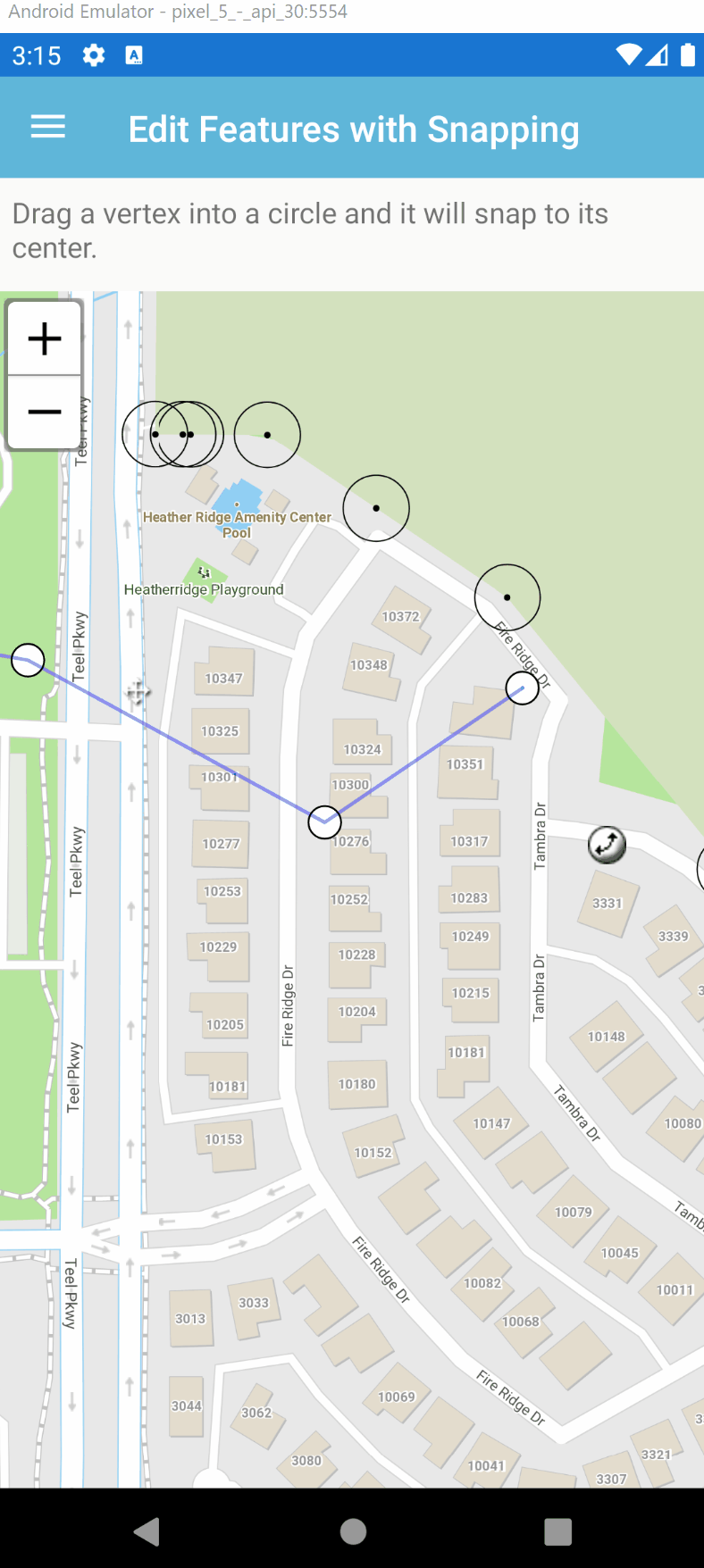Vertex Snapping on Mobile
The GIS world is continually evolving. The ability to ‘snap to vertices’ has been available on desktop products for years, and now it’s also available on ThinkGeo Mobile for iOS and Android.
Vertex snapping is an essential tool in GIS applications and provides the ability to snap the vertices or edges of one feature to the vertices or edges of existing features while dragging. It helps create accurate, precise geographic features and prevents gaps and overlaps. Implementing this powerful feature in Xamarin for mobile offers unparalleled control and precision for GIS users on the go.
Our ‘HowDoI’ samples have been updated to include a sample that demonstrates this snapping in action.
The sample uses the VertexMoving event on the EditInteractiveOverlay. It detects the nearest vertex within a given proximity and snaps to that location as the user moves their input. This process ensures precision and maintains the topological accuracy of the digital layer being created or modified.
To view the code and run the sample, just clone the develop branch from here. After the upcoming 13.1 release, you will also find this sample moved into the master branch.