Winforms HowDoI Samples Now Available
Since our last update, we’ve been hard at work updating both our core products and HowDoI Samples. ThinkGeo UI for Winforms is a newer addition to our Desktop Maps product line, and we’re happy to announce that ThinkGeo UI for Winforms “How Do I“ samples are now available on Gitlab!
Introducing ThinkGeo UI for Winforms
Released in May of this year, ThinkGeo UI for Winforms is an addition to the Desktop Maps suite that brings the power of our core features to Winforms. With our tools at your fingertips, it’s easy to integrate beautiful maps into your Winforms apps. For help getting started, check out the new HowDoI Samples on Gitlab, described below.
ThinkGeo UI for Winforms “How Do I” Samples
We’ve just released the first version of our Winforms HowDoI Samples, a repository of code samples to help you get started with ThinkGeo UI for Winforms. With the HowDoI Samples, you can find examples on everything from importing data, styling, and more. Our core features include:
Support for a broad range of data types, including Raster, Vector, Database, and Web Service Layers
Numerous built-in and custom style options
Map drawing, map tools, and custom overlays
ThinkGeo Cloud Maps services and client-side support
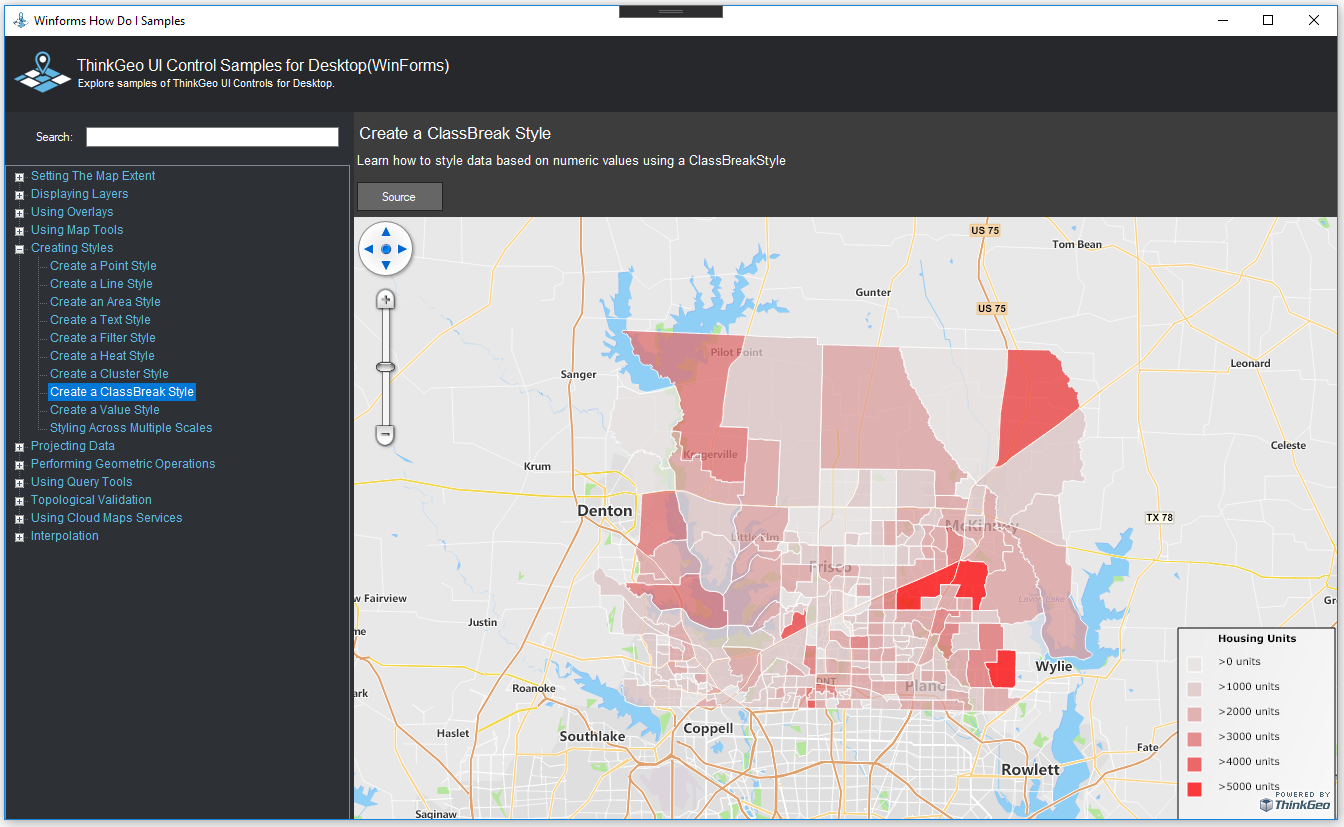

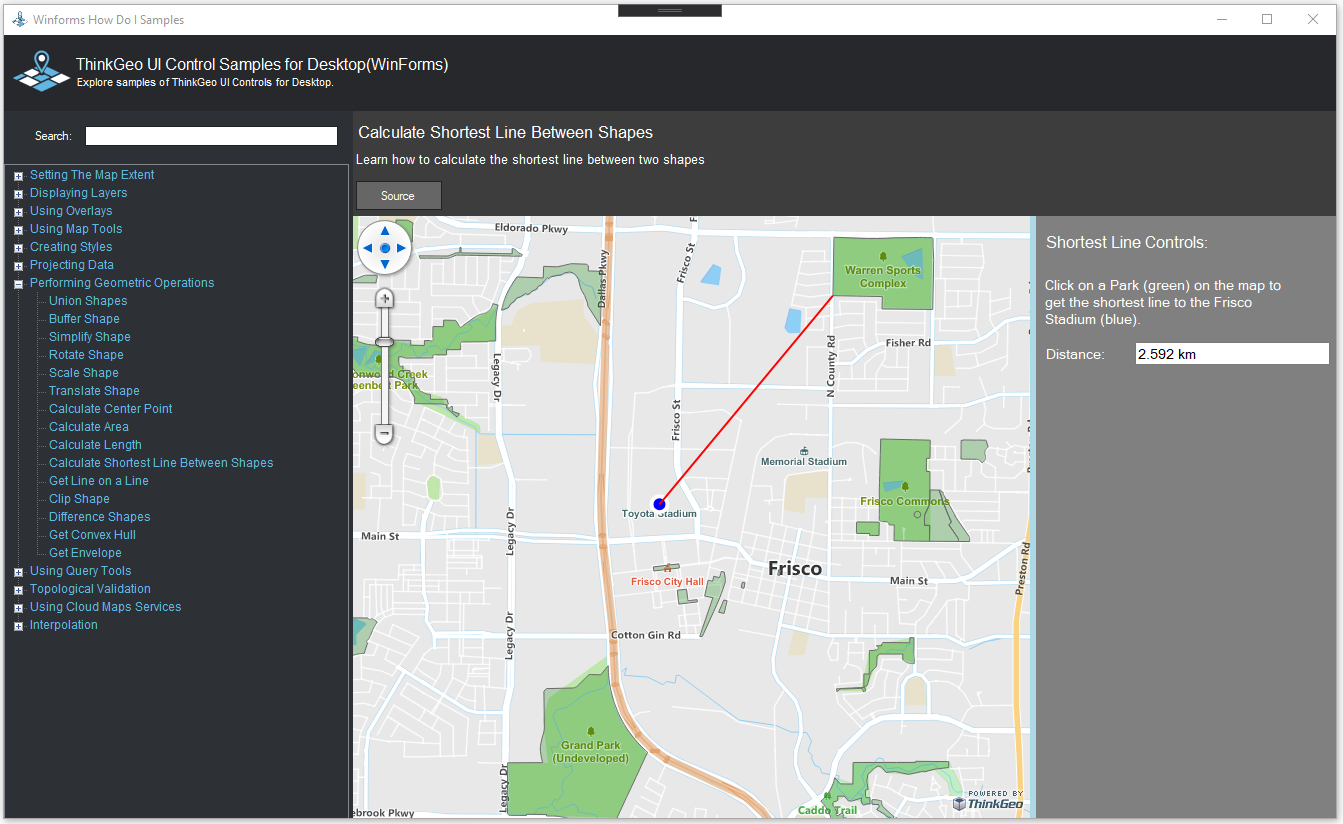
What’s Next?
We’re continuing the improvement of our samples with Android and iOS next on the agenda, so stay tuned for updates!
You can read about the background on our samples overhaul initiative, as well as more on general and future updates at ThinkGeo, in this blog post.
If you have any questions, comments, or ideas, feel free to contact us.
